- Domain
- Web Design
- Web Hosting
Containers Hosting vs. VPS Hosting
HomepageArticlesOperating Systems, Containerization...Containers Hosting vs. VPS Hosting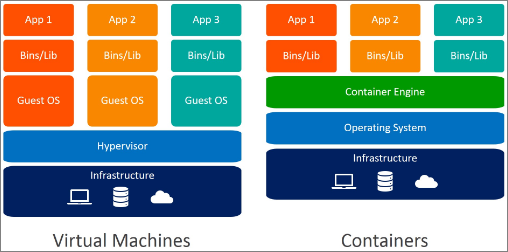
Containers Hosting vs. VPS Hosting - Introduction
As the digital landscape evolves, VPS and Container technologies remain central to discussions about hosting environments. For professionals, businesses, and developers seeking efficient and scalable solutions, it is vital to comprehend the differences, benefits, and specific scenarios in which each technology excels.
What is Container Hosting ?
Container hosting facilitates the deployment of multiple applications on one server instance, creating an efficient hosting ecosystem that reduces operational costs. Moreover, reliable scaling and management tools have made container management much more straightforward. These containers are lightweight, scalable, portable, and quick to deploy.
The term container hosting pertains to a service delivered by Managed Service Providers, which employs containerization technology for the hosting and management of applications, generally within a unified cloud infrastructure. Unlike virtual machines (VMs), containers operate by sharing the kernel of the host operating system, leading to enhanced efficiency and reduced startup times.
The introduction of containers has greatly impacted how cloud-enabled applications are delivered. This technology provides a range of benefits for companies striving to offer superior applications within a compliant and agile hosting environment. Containerized hosting, leveraging either Docker or Kubernetes clusters, is one of the fastest-growing solutions provided by managed service providers.
What is a Container Host?
Often referred to as the container engine or runtime environment, a container host plays a crucial role in container platforms, which consist of a network of hosts that can operate across diverse environments and share resources on demand. Containerization is an effective approach for application hosting, allowing container hosts to manage a significantly higher number of containers compared to virtualization hypervisors like VMware, given equivalent resources.
The container host is tasked with managing local resources, including CPU, disk space, memory, block storage, and networking. Additionally, it oversees the lifecycle of the containers, making critical decisions regarding the initiation, termination, scaling, and restarting of containerized applications. The host operating system provides isolation between the underlying container operating systems, establishing a secure and dependable abstraction layer.
Container hosts are often clustered, facilitating automatic communication and resource sharing. The runtime engine creates an abstraction layer that dynamically leverages each host within a logical resource pool, effectively utilizing available resources regardless of their physical location.
Container "Engines"
Numerous engines are available for Container Hosts, such as:
- Docker: Renowned for its popularity and ease of use in building, running, and managing containers.
- Kubernetes: Although it is not a runtime, it orchestrates the deployment of containers across various hosts.
- Rocket (Rkt): A secure and lightweight alternative to Docker, optimized for efficiency.
- ContainerD: A lightweight runtime that focuses on managing the lifecycle of containers in Linux environments.
- Windows Containers (HyperV): A Windows-specific solution offering two alternatives: lightweight containers or fully virtualized containers (virtual machines) using HyperV.
- RunC: The primary container runtime engine employed by Docker and other systems, compliant with OCI standards.What is a VPS or Virtual Private Server Hosting
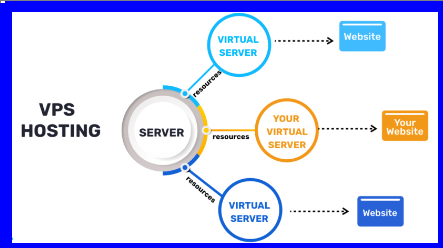
A Virtual Private Server (VPS) combines the advantages of shared hosting and dedicated servers, resulting in a web hosting solution that prioritizes security, control, and performance. Although VPS utilizes shared hardware, it provides each user with a unique virtual partition, creating a completely independent environment from other users on the same server.
VPS hosting merges the benefits of shared and dedicated hosting into a single solution. Similar to shared hosting, your data resides on a remote server. However, it differs from shared hosting in that it does not require resource sharing with other users and provides greater customization options. This setup ensures that, while it may share the same physical hardware with other VPS instances, it possesses its own dedicated resources and allows you to install your preferred operating system and software.
In the analogy of web hosting, if shared hosting represents hotels and dedicated servers symbolize houses, then a Virtual Private Server (VPS) can be likened to an apartment. While you share the overall infrastructure with other users, a VPS grants you significantly more control over your allocated resources.
It offers many advantages similar to those of a dedicated server but at a more affordable price point. However, it is important to note that there are limitations; the fixed resources of a VPS do not allow for the same level of scalability as cloud hosting solutions.
What sets a VPS apart is its use of virtualization. This technology partitions a physical server into multiple isolated segments, each functioning as an independent server.
Each virtual server is equipped with its own operating system, control panels, configurations, and dedicated resources. Although all VPS instances utilize the underlying hardware of the parent server, they are allocated a specific amount of resources, which prevents conflicts with other users.
This leads to improved performance for all VPS instances and offers a level of control similar to that of a dedicated server.
Now we will compare between these two technologies.
Main Differences between Containers and VPS
Virtualization Level: VPS is based on hardware-level virtualization, while Containers function through OS-level virtualization.
Resource Expense: VPS usually has a greater resource expense because it simulates hardware and operates full OS instances. Conversely, Containers are lighter as they utilize a shared OS kernel.
Isolation: Both options provide isolated environments, but VPS offers a more profound level of isolation since each VPS operates with its own OS instance.
Portability: Containers shine in terms of portability, providing consistent functionality across various environments, while VPS may face compatibility hurdles when transitioning between hosts.
Startup Time: Containers generally start up more quickly than VPS, as they do not need to boot an entire operating system.
Management Tools: Popular management solutions for VPS include hypervisors like VMware and Hyper-V, while Containers are typically managed with orchestration platforms such as Kubernetes.
Flexibility: VPS platforms deliver superior flexibility in operating system selection, enabling each VPS to run a unique OS. On the other hand, containers are restricted by the shared OS kernel.
Security: VPS environments can offer strong security due to their extensive isolation capabilities, while containers need supplementary tools and best practices to maintain security, given their shared OS kernel.
Scaling: Containers can be scaled more easily, especially with orchestration tools, while scaling VPS may involve more complex configurations and setups.Application Focus: Containers are specifically tailored for application deployment, promoting consistency throughout various stages, whereas VPSs serve as more versatile virtual machines.
Application Focus: Containers are specifically tailored for application deployment, promoting consistency throughout various stages, whereas VPSs serve as more versatile virtual machines.
Main Similarities
Isolation: Both VPS and Containers offer separate environments that prevent interference between processes in different instances.
Customization: Each allows for specific adjustments to the environment, including the installation and configuration of software.Resource Allocation: Both can be designated a particular quantity of resources, such as CPU, memory, and storage.
Network Configuration: VPS and Containers support sophisticated networking setups, including private networks and custom IP configurations.
Automation: Both can be automatically provisioned, managed, and monitored through various tools and scripts.
Snapshot and Backup: Both Containers and VPS provide options for taking snapshots and backups, which aid in recovery and migration efforts.
Usage Scenarios: Both are utilized in modern infrastructure, with Containers being more common in DevOps and microservices, while VPSs are widely used for traditional web hosting and applications.
Advantages of VPS
Superior Isolation: VPS delivers enhanced isolation capabilities, with each instance running on an individual operating system. This is particularly important for applications that necessitate strong security protocols.
OS Customization Options: VPS allows users to choose and modify their operating system, enabling compatibility with a diverse array of applications and software.
Familiarity in the Field: Given the established history of VPS in IT systems, many administrators and teams are more knowledgeable about its configuration, management, and troubleshooting.
Independent Environment: Each VPS functions as a complete virtual machine, making it ideal for complex environments that require multiple integrated services.
Hardware-Level Virtualization: VPS delivers a more profound level of virtualization that simulates dedicated hardware, which can be beneficial in scenarios where hardware emulation is required.
Traditional Workloads: In the realm of traditional web hosting and applications that do not require advanced microservices architectures, a VPS can often be a more direct and budget-friendly option.
Mature Ecosystem: With a longer history, VPS technologies boast a well-developed ecosystem characterized by established best practices and comprehensive documentation.
Limitations of VPS vs Containers
Resource Utilization: Virtual Private Servers (VPS) usually require more resources because they operate a full operating system instance, while Containers are more efficient due to their OS-level virtualization approach.
Startup Efficiency: Containers typically have a quicker startup time since they do not need to boot an entire operating system, which enhances their agility in scaling situations.
Portability Concerns: VPS instances may experience compatibility issues when migrating between hosts, while Containers maintain consistent performance across various environments.
Scalability: Containers are built for horizontal scalability and can be easily expanded with orchestration tools, while scaling a VPS often requires more extensive setup and configuration processes.
Contemporary DevOps Approaches: Containers are naturally aligned with contemporary DevOps methodologies, including continuous integration and continuous deployment (CI/CD). In contrast, incorporating Virtual Private Servers (VPS) into these workflows can present greater difficulties.
Microservices Efficiency: For microservices frameworks, Containers deliver a more effective and native solution, as they allow for the encapsulation of individual services within isolated environments.
Maintenance Burden: The maintenance of a VPS can be particularly time-consuming, especially regarding updates and patches, since each instance requires a full operating system. In contrast, Containers can often be updated by simply replacing them with newer versions.
Advantages of Containers
Resource Efficiency: The lightweight nature of containers, which share the same OS kernel, results in minimal overhead. This allows for the efficient deployment of many containers on a single host without unnecessary resource consumption.
Rapid Startup: Containers usually start up in seconds, as they do not require the complete booting of an operating system, which enables rapid scaling and redeployment.
Portability: Containers package all essential dependencies, guaranteeing consistent functionality across various environments, from development to production, regardless of the underlying host system.
DevOps and CI/CD Alignment: Containers align effectively with modern DevOps strategies and continuous integration/continuous deployment (CI/CD) processes, fostering agile software development and delivery.
Microservices Architecture: The use of containers aligns perfectly with microservices, allowing organizations to create, deploy, and scale services autonomously.
Scalability: With the help of orchestration platforms like Kubernetes, containers can be easily scaled horizontally, providing quick responsiveness to varying workloads.
Version Control and Rollbacks: Containers can be versioned, and reverting to earlier versions is a simple process, which contributes to the overall stability and resilience of the system.
Limitations of Containers vs VPS
Isolation Levels: While containers provide a level of process isolation, Virtual Private Servers (VPS) offer a more extensive form of isolation by executing separate operating system instances. This can be a significant consideration for highly sensitive workloads.
Learning Curve: Transitioning to container-based architectures may present a learning curve for teams accustomed to traditional virtualization, especially regarding orchestration and management techniques.
Security Considerations: Containers operate on the same OS kernel, which poses a risk if one container is breached, as it could potentially compromise the entire kernel without proper security measures in place.
Persistent Data Storage: In containerized environments, the management of persistent data storage can become more intricate, often requiring additional tools and configurations to ensure efficiency.
Operating System Constraints: All containers operating on a single host utilize the same OS kernel, which can restrict certain applications or services that necessitate a different operating system type.
Network Complexity: While containers facilitate flexible networking, the process of configuring intricate network setups, especially in clustered environments, can be quite challenging.
Monitoring and Logging: Although tools are available for container monitoring and logging, creating a robust monitoring framework may be more intricate compared to standard VPS environments.
Real-world Usage Scenarios for VPS:
Complete OS Authority: In instances where an application or workload requires a designated operating system or significant customization at the OS level, a VPS provides the necessary flexibility to adjust and personalize the environment as needed.
Superior Isolation for Security: For applications where stringent security protocols are critical, a VPS provides a more robust layer of isolation, as each instance operates independently with its own operating system.
Standard Workload Hosting: If the main objective is to host conventional websites, applications, or databases without the need for advanced scaling or deployment strategies, a VPS may be the simplest solution.
Hardware Interaction: In situations where applications need to replicate hardware or engage in specific hardware-level interactions, a VPS facilitates a closer relationship with the underlying hardware.
Legacy Systems: Organizations utilizing outdated software that may not function well in containerized settings will find VPS to be a more appropriate solution.
Mature Tooling: Teams that have developed expertise in certain virtualization tools and management techniques may encounter added complexity during a transition. Remaining with VPS tools can prove advantageous.
Individual OS Licensing: When the licensing of individual operating systems or specific OS versions is critical, VPS delivers the flexibility required to accommodate these needs.
Real-world Usage Scenarios for Containers:
Microservices Deployment: Containers empower microservices architectures by allowing each service to be encapsulated, scaled, and managed independently and effectively.
DevOps Workflows: In organizations that implement DevOps practices, containers fit seamlessly into CI/CD workflows, enabling quick and consistent deployment processes.
Resource Efficiency: To maximize server efficiency without the complications of multiple operating systems, containers offer a more effective model by leveraging the host's OS kernel.
Rapid Scaling: When applications require swift scaling to accommodate traffic surges or fluctuating workloads, containers, particularly when managed by orchestrators, allow for agile scaling.
Consistent Environments: Containers provide uniformity across development, testing, staging, and production environments, effectively resolving the “it works on my machine” issue.
Application-Focused Deployment: When the deployment strategy is tailored to individual applications rather than comprehensive environments, containers present a targeted and effective solution.
Contemporary Application Deployment: When the goal is to develop and deploy modern cloud-native applications, containers, especially when integrated with orchestration tools, establish a solid foundational platform.
Transient Workloads: For activities that are temporary and require quick setup and dismantling, containers provide superior flexibility and speed compared to VPS solutions.
Some Other Differences
Backup and Recovery Differences
To back up a VPS, one usually takes snapshots of the entire virtual machine, which captures both the system state and the associated application data. On the other hand, container backups are more focused on application data, as the state of a container can be effortlessly recreated from its image. For container data backup, tools such as Stash for Kubernetes and Docker volume backup solutions are commonly utilized.
Licensing Cost
When it comes to VPS, there are often costs associated with operating system licensing, especially if a commercial OS like Windows is in use. On the other hand, containers are not tied to a specific operating system, as they leverage the host's OS, which means they usually do not incur separate licensing fees. However, it is important to note that some container platforms or management tools may have their associated costs.
Network Configuration
VPS generally relies on standard networking frameworks, with each server possessing its IP address and a defined network boundary. On the other hand, containers can implement more sophisticated networking structures. In environments managed by orchestration tools like Kubernetes, networking configurations may be overlay-based, enabling intricate service discovery, load balancing, and ingress setups.
Storage Differences
Storage in a Virtual Private Server (VPS) is usually persistent and operates similarly to traditional block storage systems. If a VPS is terminated, the data may still exist unless it is intentionally erased. In contrast, containers are designed to be ephemeral, which means their storage is not permanent. For those needing persistent storage, solutions like Docker volumes or Kubernetes persistent volumes can be implemented with containers.
Skill Set
While there are foundational IT and system administration skills that may overlap, the management of containers, especially within orchestrated environments, necessitates knowledge of particular tools and practices that are distinct from traditional VPS management. Proficiency in Docker, Kubernetes, and CI/CD methodologies is highly beneficial for managing containers effectively.
Choice of Apps
VPS and containers can both accommodate a variety of applications, yet containers tend to be more effective for microservices or applications that require swift scaling and deployment. Conversely, traditional applications, legacy systems, or those that necessitate significant OS customizations are generally better suited for a VPS environment.
Conclusion
Upon examining VPS and Container technologies, it is evident that each provides unique benefits that cater to different needs. VPS offers a traditional, robust, and isolated environment, making it well-suited for legacy applications and significant OS-level customizations. In contrast, Containers focus on agility, scalability, and consistency across various stages of application deployment. The selection between the two should be determined by the application's characteristics, scalability demands, and the desired level of management complexity. By aligning these factors with the strengths of VPS or Containers, one can create an optimized hosting environment for any digital endeavor.
Call now to get more detailed information about our products & services.
Call Timings: 9am to 5pm UTC +2:00 (Mon-Fri).
24/7 email & Live Chat Support+27 21 825 9700 & +27 77 398 7047
 Copyright © 2026 All Rights Reserved
Copyright © 2026 All Rights Reserved
support@webdesignlabs.co.za
7 Jackson Crescent, Mountview, Lansdowne, ZIP 7740, Cape Town, Western Cape, South Africa

Other Links
Knowledge Base Contact Us Terms & Condition Disclaimer Usage Policy Refund Policy Privacy PolicyWeb Hosting
ASP.Net Hosting Email Hosting Free Web Hosting OpenCart Hosting Reseller Hosting Shared Web Hosting Windows Hosting Wordpress HostingServer & Internet Services
Virtual Private Servers ( VPS) Budget Dedicated Server Co-Location Internet Deals
 Top
Top
