- Domain
- Web Design
- Web Hosting
SSL Certificates
HomepageSSL CertificatesSSL Certificates
An SSL certificate encrypts data between your website and its visitors, ensuring secure and private online communication
PositiveSSL DVYearly
$12.56$10000 WarrantyAdd to Cart
Instant Activation
Site Seal Included
Secures root and www domains
99.9% Compatible with Browsers
Domain Validation (DV)
256-bit EncryptionPopularRapidSSL DVYearly
$13.66$10000 WarrantyAdd to Cart
Instant Activation
Site Seal Included
Secures root and www domains
99.9% Compatible with Browsers
Domain Validation (DV)
Upto 256-bit EncryptionTrue BusinessIDYearly
$97.65$`1.25 Million WarrantyAdd to Cart
Issued in 1 to 5 days
Organization Validation
Site Seal Included
Upto 256-bit EncryptionPositiveSSL Wildcard DVYearly
$120.64$10000 WarrantyAdd to Cart
Instant Activation
Site Seal Included
Secures Unlimited Domains
99.9% Compatible with Browsers
Domain Validation (DV)
Upto 256-bit EncryptionTrue BusinessID with EVYearly
$216.64$`1.5 Million WarrantyAdd to Cart
Issued in 1 to 5 days
Organization Validation (OV) + Extended Validation (EV)
Site Seal Included
Upto 256-bit EncryptionTrue BusinessID WildcardYearly
$433.34$`1.25 Million WarrantyAdd to Cart
Issued in 1 to 5 days
Organization Validation
Site Seal Included
Upto 256-bit Encryption
Secure Site Seal
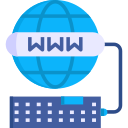
Useful for both web and email
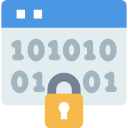
SHA 256-bit Encryption

99.9% Browser Compatibility
Frequently Asked Questions
What is Dedicated SSL Certificates ?
Dedicated SSL Certificates are used to fully qualified domain name in the Common Name (CN) and multiple levels of your subdomains.How does an SSL work?
Whenever a user visits a secured website, an SSL/TLS Certificate installed on it offers identification information regarding its web server and creates an encrypted connection. Furthermore, all of this process is done within a second.What is the difference between shared SSL and dedicated SSL?
A dedicated certificate is a sound choice if you are promoting your brand. It is configured on your site, while shared SSL certificates are configured on a hosting server domain. This may diminish their impact in terms of site authority.
Difference Between Dedicated SSL vs. Shared SSL
Dedicated SSL:
Ownership: Issued exclusively for a single domain or subdomain.
Security: Provides enhanced security as it is not shared with other domains.
Trust: Higher level of trust and credibility with visitors and search engines.
Customization: Allows for custom branding and company information in the certificate details.
Usage: Ideal for e-commerce sites, businesses handling sensitive data, or any site that requires high security.
Shared SSL:
Ownership: Shared among multiple domains on the same server.
Security: Less secure as it is shared with other domains, which can lead to potential vulnerabilities.
Trust: Lower level of trust; may cause browser warnings about insecure connections.
Customization: Limited or no customization options.
Usage: Suitable for internal sites, testing environments, or small personal blogs with minimal security requirements.Do SSL certificates expire?
Yes. Once the validity period of the SSL Certificate is over, it expires. The validity period is of 1 year for all the SSL certificatesHow do I know when my SSL expires?
If you are using the latest version of any of the popular web-browser, you will be able to see the warning message “Not Secure” in the URL, if the SSL certificate is already expired. Furthermore, if it’s not expired and you want to check its validity or want to know when it will expire, different web-browser has different steps. For example, in Google Chrome, you need to click the padlock icon in the URL and click on “Valid,” which will display its validity period.
Call now to get more detailed information about our products & services.
Call Timings: 9am to 5pm UTC +2:00 (Mon-Fri).
24/7 email & Live Chat Support+27 21 825 9700
Web Hosting
ASP.Net Hosting Email Hosting Free Web Hosting OpenCart Hosting Reseller Hosting Shared Web Hosting Windows Hosting Wordpress HostingServer & Internet Services
Virtual Private Servers ( VPS) Budget Dedicated Server Co-Location Internet Deals Top
Top

