- Domain
- Web Design
- Web Hosting
- Launch Outlook Express.
- Select the "Tools" tab from the menu and then opt for "Accounts"
- Select the desired account to enable SMTP authentication by clicking on "Account," followed by clicking on "Properties."
- Select "Server" and tick the box next to "My Server requires authentication" and click on Finish button.
How to Enable SMTP Authentication using Outlook Express ?
How to Enable SMTP Authentication using Outlook Express ?
To activate SMTP Authentication in OUTLOOK EXPRESS, kindly adhere to the subsequent instructions.
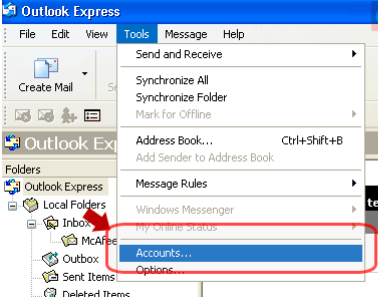
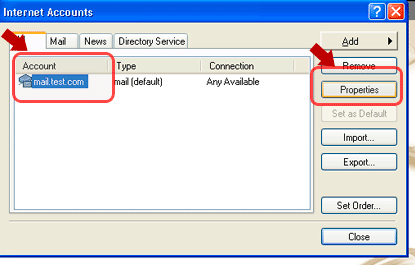
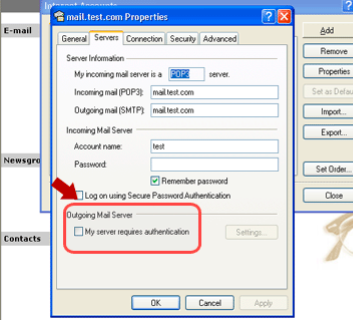
Your "SMTP Authentication" has been enabled in the Outlook Express
Categories
Server/VPS/VDS (7)Client Portal (2)Web Hosting (13)Email (8)Billing (3)Website Design (1)Compliance (2)Domain Name Registry (1)General (19)Reseller Hosting (0)Most Recently Added Topics
What is DeepSeek?What is DNS_PROBE_FINISHED_NXDOMAIN Error and How to Fix ItE-Commerce Web Design in South Africa: A Complete GuideReseller Opportunities in South Africa: A Comprehensive GuideHow to Install WordPress Using Softaculous (DirectAdmin)How to Create an Addon Domain And Sub Domain In DirectAdminHow to Fix the ERR_CACHE_MISS ErrorHow to fix the HTTP 429 Too Many Requests Error in WordPress: A Step-by-Step GuideWhat Is a Load Balancer: A Comprehensive GuideHow to Enable SMTP Authentication using Outlook Express ?
Call now to get more detailed information about our products & services.
Call Timings: 9am to 5pm UTC +2:00 (Mon-Fri).
24/7 email & Live Chat Support+27 21 825 9700
Web Hosting
ASP.Net Hosting Email Hosting Free Web Hosting OpenCart Hosting Reseller Hosting Shared Web Hosting Windows Hosting Wordpress HostingServer & Internet Services
Virtual Private Servers ( VPS) Budget Dedicated Server Co-Location Internet Deals Top
Top

